Android How to Turn On/Off Vibration for incoming Calls
Android 4863
More like this? Subscribe
If you have your phone on silent mode, but still want to get any kind of notification for calls, activate this option to let the phone vibrate whenever there is a call or a new message.
Android 14

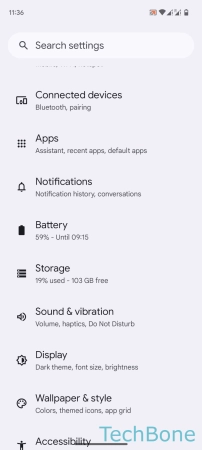


- Tap on Settings
- Tap on Sound & vibration
- Tap on Vibration & haptics
- Enable or disable Ring vibration