Android How to Adjust Brightness
Android 3315
More like this? Subscribe
Here you can change the brightness of your device manually.
Android 14

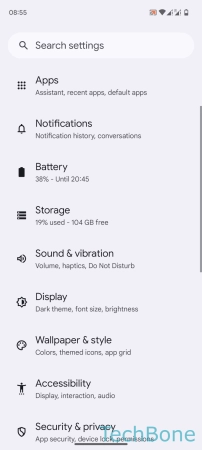
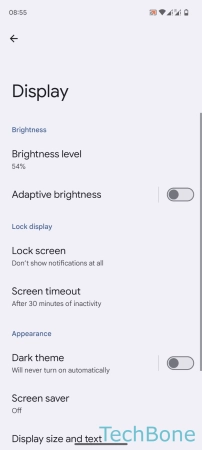
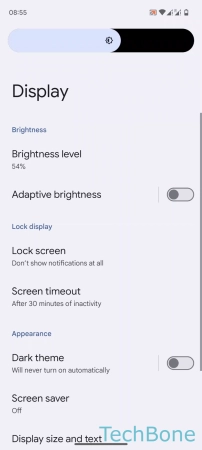
- Tap on Settings
- Tap on Display
- Tap on Brightness level
- Set the Brightness level
Here you can change the brightness of your device manually.
Transmitting...