Android How to Change Device name
Android 887
More like this? Subscribe
From the factory, an Android smartphone usually has the model set as the device name. The device is displaye in various menus or options. One of them is in Settings > About phone.
The device name will be visible for apps, Bluetooth devices and, among other things, also when a Wi-Fi hotspot is set up.
Android 14

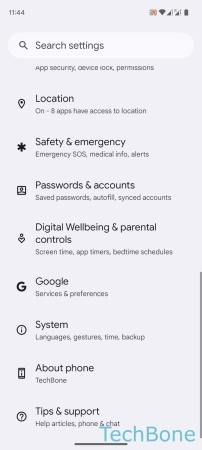

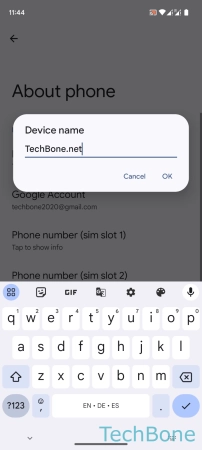
- Tap on Settings
- Tap on About phone
- Tap on Device name
- Enter a Name and tap on OK