LG How to Enable or Disable Auto sync data
LG 1377To keep the content of apps always up to date, apps in the foreground/background always synchronize data such as contacts, photos, settings etc. Account synchronization can be disabled either completely or for each app, here again for each individual category. Some synchronization of apps are already disabled, but can be enabled.
Android 9 | LG UX 9.0

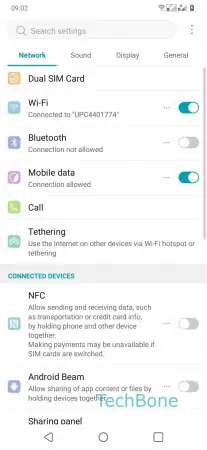


- Open the Settings
- Tap on General
- Tap on Accounts
- Enable or Disable Auto-sync accounts