realme How to Set up Emergency SOS
realme 3348Table of contents
Turn On/Off Emergency SOS
We can set an emergency-quick access on the realme smartphone, which can then be activated by pressing the Power button five times.
For this purpose, the emergency number of the specified region and language is predefined on the realme device by default.
If the emergency SOS has been enabled, emergency contacts can also be added who will be notified via an SOS message.


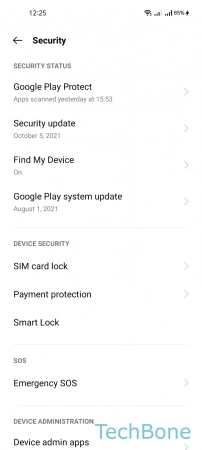


- Tap on Settings
- Tap on Security
- Tap on Emergency SOS
- Tap on Emergency call
- Enable or disable Emergency call quick access
Add Emergency Contacts
If the emergency quick access or emergency SOS has been enabled on the realme smartphone, we can add selected emergency contacts who can be informed via an SOS message if a quick emergency call has been made.
In addition to sending the current location, we can also send a sound recording or photos of the surroundings, depending on the settings.

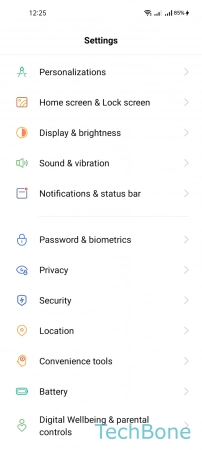




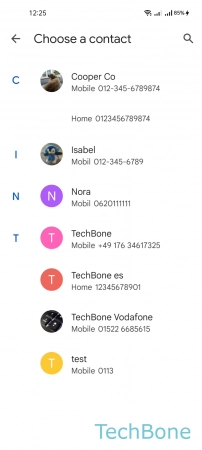
- Tap on Settings
- Tap on Security
- Tap on Emergency SOS
- Tap on Emergency call
- Tap on Emergency numbers
- Tap on Add emergency contact
- Choose a Contact
Add Emergency Information
We can add emergency data or information on the realme smartphone, to share important medical information about health status to first responders in case of emergency.
The following options can be set:
- Name
- Height
- Weight
- Sex
- Blood type
- Date of birth
- Organ donor
- Medical conditions
- Medications
- Allergies
- Enter remarks

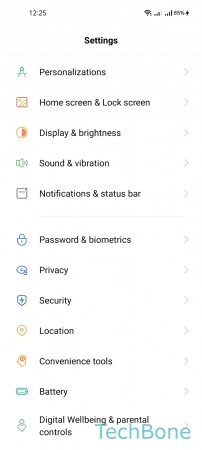
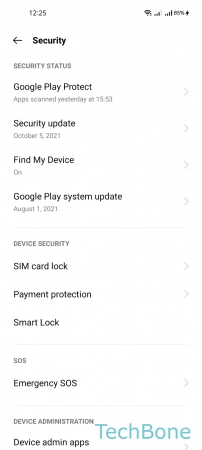
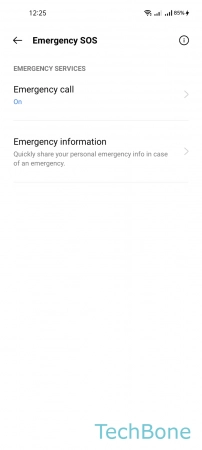
- Tap on Settings
- Tap on Security
- Tap on Emergency SOS
- Tap on Emergency information
Auto Call Emergency Services Number
The realme smartphone can automatically dial the specified default emergency number in a quick SOS emergency call after a 3-second countdown by triggering the on/off button.


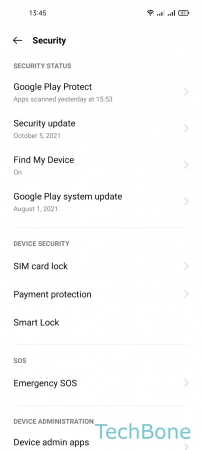



- Tap on Settings
- Tap on Security
- Tap on Emergency SOS
- Tap on Emergency call
- Enable or disable Auto call emergency services number
- Set the Default emergency services number
Set SOS Messages Content
If emergency contacts have been added to the realme smartphone, an SOS message can be sent that contains the current location.
In addition, the following options can be activated as desired, which can contain further information about the emergency:
- Attach photos of surroundings
- Attach a 5s audio recording of surroundings

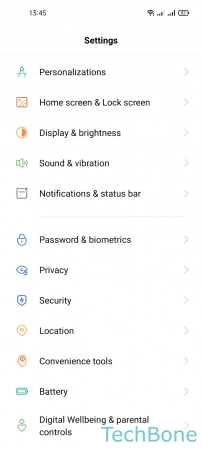

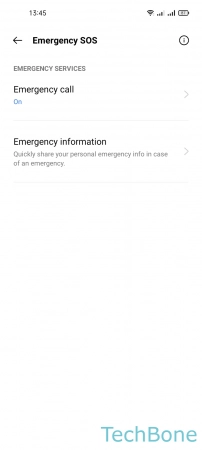
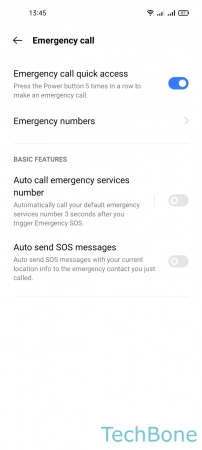
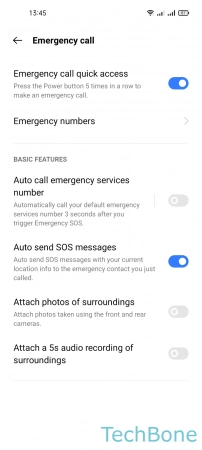
- Tap on Settings
- Tap on Security
- Tap on Emergency SOS
- Tap on Emergency call
- Enable or disable Auto send SOS messages
- Turn On/Off Attach photos of surroundings or Attach a 5s recording of surroundings
Turn On/Off Emergency Alerts
We receive emergency notifications on the realme smartphone by default, which can be individually enabled or disabled.
The following notifications can be managed independently, for which we can also set a reminder and enable or disable vibration:
- Extreme threats
- Severe threats
- AMBER alerts
- Test alerts

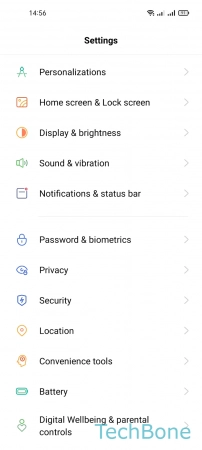
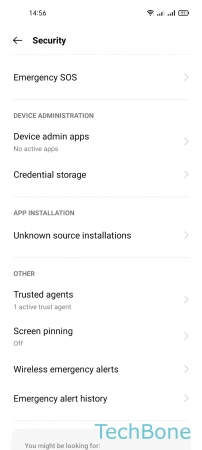

- Tap on Settings
- Tap on Security
- Tap on Wireless emergency alerts
- Enable or disable Allow alerts