LG Smart Lock
LG 1412With "Smart Lock", the LG unit can be unlocked automatically by trusted devices or locations by using three automatic unlocking methods:
- Wearer Detection: If the device is used, turned off and then put in your pocket, the LG device may detect this and leave the device unlocked. But beware, the device cannot detect who is wearing it.
- Trusted places: Trusted places can be added to Smart Lock, such as home, workplace or other places, and the ÖG device recognises where it is located by querying the location and can automatically unlock itself to the trusted places.
- Trusted Devices: Here you can add trusted devices such as the Smartwatch or the Auto Infotainment System, and once the created devices have connected to the LG smartphone, the device will automatically unlock.
Note: This guide shows how to add trusted locations and is for illustration.
Android 9 | LG UX 9.0

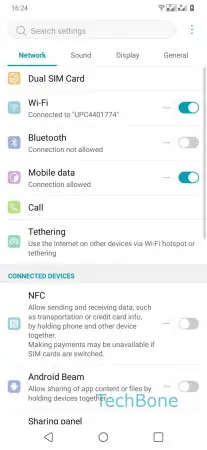
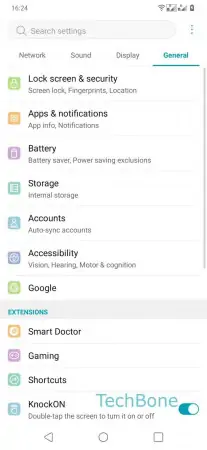
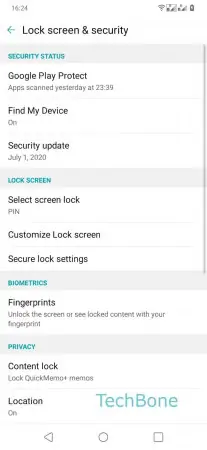
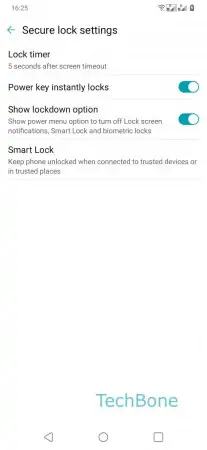

- Open the Settings
- Tap on General
- Tap on Lock screen & security
- Tap on Secure lock settings
- Tap on Smart Lock
- Enter Password/PIN/Pattern