LG How to Hide Camera Cutout (Notch)
LG 3054On LG smartphones that have a notch, the corresponding screen content around the notch can be hidden (deactivated). The screen is filled with the height of the notch with black color, making the notch invisible.
Android 9 | LG UX 9.0


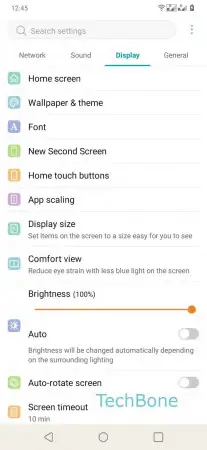


- Open the Settings
- Tap on Display
- Tap on New Second Screen
- Tap on Custom
- Choose desired App corners