LG How to Enable or Disable "Vibrate when call ends"
LG 698The LG smartphone's call settings allow you to vibrate the device briefly when the call ends.
Android 9 | LG UX 9.0



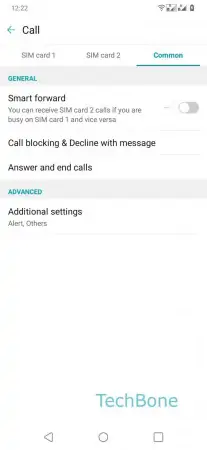
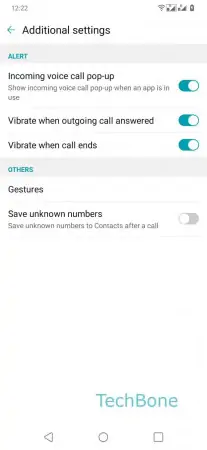
- Open the Phone-App
- Open the Menu
- Tap on Call settings
- Tap on Additional settings
- Enable or Disable Vibrate when call ends