OnePlus How to set up Focus mode
OnePlus 4189Concentration or Focus mode on the OnePlus smartphone pauses specified apps and hides their notifications to allow you to focus on your work.
After selecting the distracting apps, we can turn on/off the Focus Mode manually or set a custom schedule with individual start and end times.
Note: Notifications from affected apps will be received, but will not be displayed during the Focus mode.
Concentration Mode can also be activated at any time via the Status Bar's Quick Settings, provided the appropriate icon has been added.
Android 10 | OxygenOS 10.0

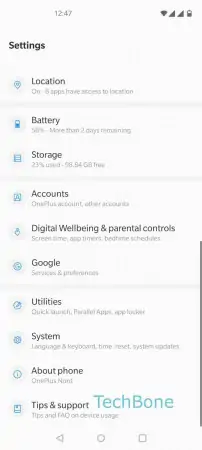
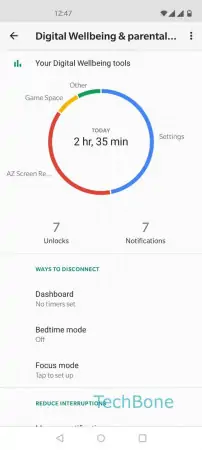


- Open the Settings
- Tap on Digital Wellbeing & parental controls
- Tap on Focus mode
- Choose one or more distracting apps
- Choose Set a schedule or Turn on now