OnePlus How to optimize battery usage for apps
OnePlus 842We can individually optimize the battery consumption of each app installed on the OnePlus smartphone.
The following options are available to us, which optimally limit the use of the battery for each app:
- Intelligent control: Automatically adjusts the energy concept for background apps according to app properties and usage.
- Optimize: Limits the app's background activity to prolong battery life; app notifications and other features may be affected
- Don´t optimize: Apps will no longer be restricted when using the battery in the background, which will result in increased battery usage.
Note: We do not recommend optimizing Messenger apps, such as WhatsApp, because incoming messages may be delayed or may not load until after the app has started.
Android 10 | OxygenOS 10.0





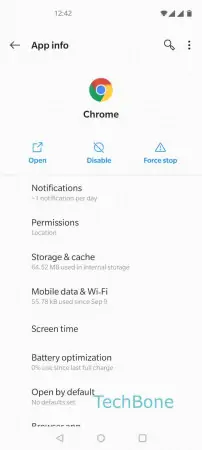
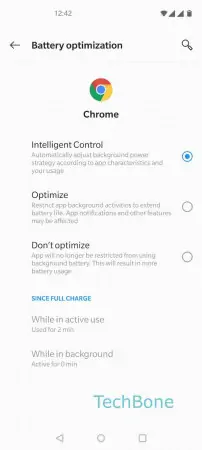
- Open the Settings
- Tap on Apps & notifications
- Tap on See all apps
- Choose an app
- Tap on Advanced
- Tap on Battery optimization
- Choose Intelligent Control, Optimize or Don´t optimize