Oppo How to Delete a single Entry from Call history
Oppo 2674
More like this? Subscribe
We can also delete individual call history entries on the Oppo smartphone at any time, for which the corresponding entry is held in the call history.
Android 11 | ColorOS 11.0 | Google Phone
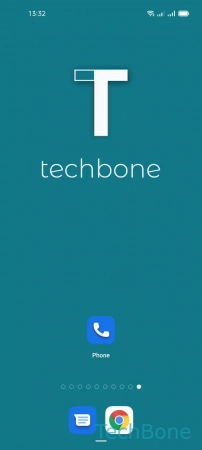



- Tap on Phone
- Tap and hold an Entry
- Tap on Delete
- Tap on Delete to confirm