Samsung How to Change Alarm sound
Samsung 1210
More like this? Subscribe
Whereas on older Samsung devices the alarm tone could only be changed for the alarm clock in general, nowadays we can change the tone for each individual alarm clock, and in addition to the many standard tones, a separate alarm tone can be added.
Android 11 | One UI 3.0





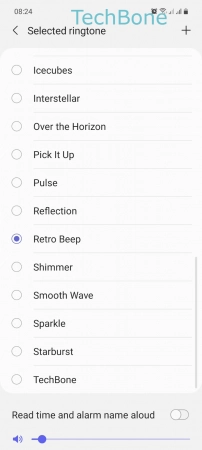

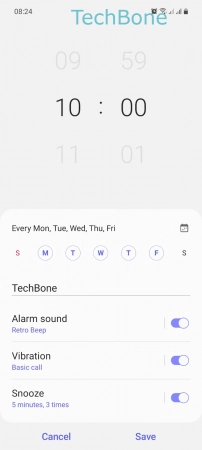
- Tap on Clock
- Choose an Alarm
- Tap on Alarm sound
- Tap on Ringtone
- Set an Alarm sound
- Tap on Back
- Tap on Back
- Tap on Save