Samsung How to Change Alarm volume
Samsung 20751
More like this? Subscribe
On the Samsung device, the volume of the alarm clock can only be set directly in the Clock app (Alarm clock app), but it is possible to change the volume for each alarm individually.
Android 11 | One UI 3.0



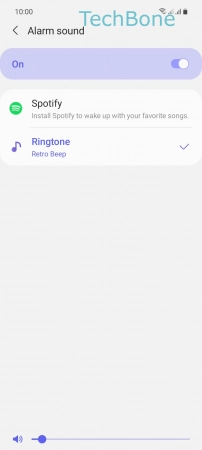
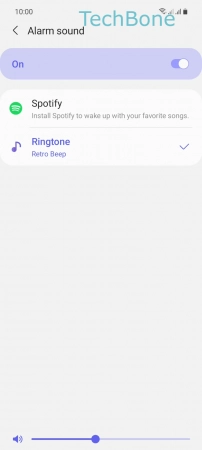

- Tap on Clock
- Choose an Alarm
- Tap on Alarm sound
- Swipe left or right to adjust the alarm volume
- Tap on Back
- Tap on Save