Samsung How to Create an Event in Calendar
Samsung 881
More like this? Subscribe
By synchronizing the Samsung calendar, we can add a new event from all the accounts logged in, and the Samsung calendar offers many options such as location, notifications/reminders and even notes.
Android 11 | One UI 3.0

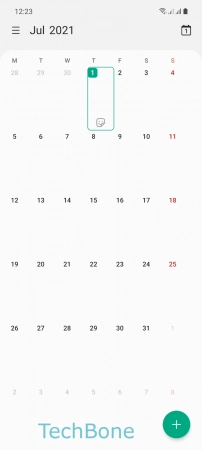


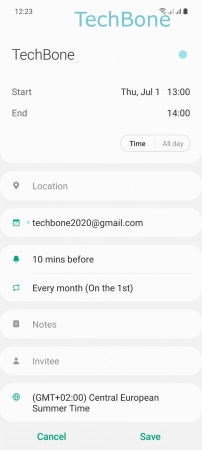
- Tap on Calendar
- Tap on Add
- Enter a Title
- Set the Start/End time and other options
- Tap on Save