Samsung How to Unmount SD card
Samsung 12509
More like this? Subscribe
Before removing a memory card, it must be logged off or deactivated from the Samsung device. If the memory card is not ejected by the system, data may be lost. Software problems on the Samsung device cannot be ruled out.
Disabling the memory card will disconnect all connections and accesses between the device and the card, after which the memory card can be removed from the Samsung device.
Android 11 | One UI 3.0






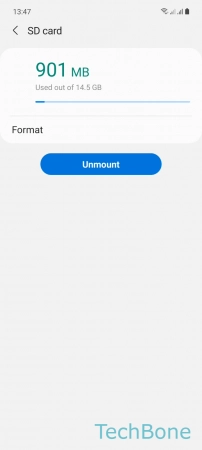
- Tap on Settings
- Tap on Battery and device care
- Tap on Storage
- Open the Menu
- Tap on Advanced
- Tap on SD card
- Tap on Unmount