Xiaomi How to Turn on/off USB-Tethering
Xiaomi 36147
More like this? Subscribe
We can share the Xiaomi device's Internet connection via USB to create a data connection on the PC or laptop, for example, after connecting and activating the device, the PC will ask you which connection to choose.
Android 11 | MIUI 12.0


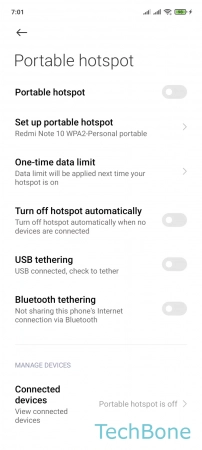
- Tap on Settings
- Tap on Portable hotspot
- Enable or disable USB tethering