Xiaomi How to Arrange Keyboard languages
Xiaomi 1361
More like this? Subscribe
We can prioritize the added keyboard languages and layouts, so the Xiaomi smartphone will choose the preferred language, if available.
Android 11 | MIUI 12.0


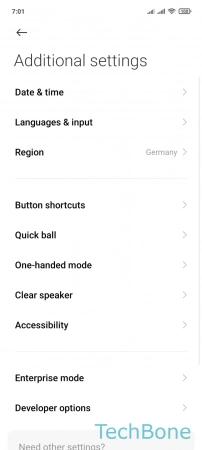



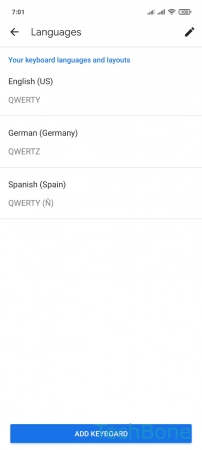
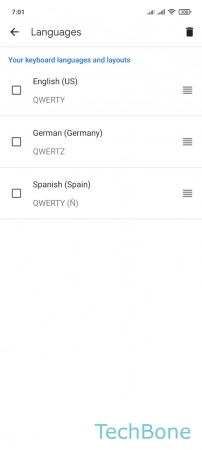
- Tap on Settings
- Tap on Additional settings
- Tap on Languages & input
- Tap on Manage keyboards
- Tap on Settings
- Tap on Languages
- Tap on Edit
- Drag the Languages/Layouts to rearrange them