Xiaomi How to Create a New Contact
Xiaomi 1235
More like this? Subscribe
New contacts can be added to the address book or Contacts app on Xiaomi devices. In addition to name and phone number, you can add a lot of other information, such as work location, email, address, birthday (displayed in the calendar), relationship, website, memos, and even set a unique ringtone for each contact.
Android 11 | MIUI 12.0
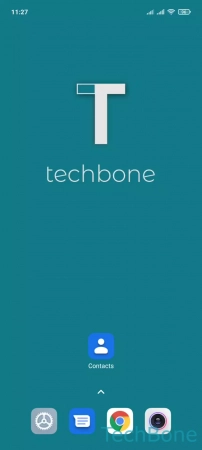


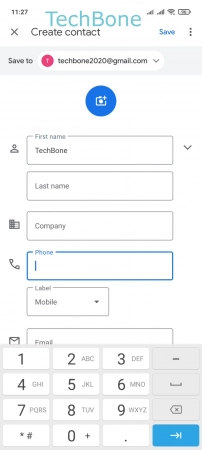

- Tap on Contacts
- Tap on Add
- Enter a Name
- Enter a Phone number
- Add more Contact details or tap on Save