OnePlus How to add another fingerprint
OnePlus 1545In addition to the first registered fingerprint ID, we can add more fingerprints, for example to allow unlocking with the left and right hand.
Up to five different fingerprint IDs can be stored on the OnePlus smartphone, which can also be named individually, as they are only stored as Finger 1 / 2 / 3... by default.
Android 10 | OxygenOS 10.0



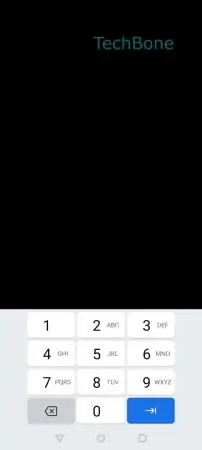
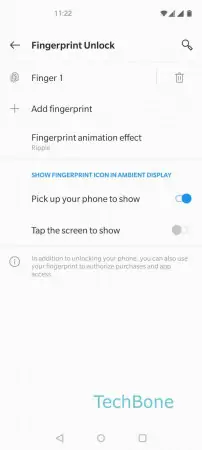
- Open the Settings
- Tap on Security & lock screen
- Tap on Fingerprint Unlock
- Enter the current pattern, PIN or password
- Tap on Add fingerprint and follow the instructions on screen