OnePlus How to add members to a group in the contacts app
OnePlus 3470The groups or labels created in the Contacts app on the OnePlus smartphone would be useless if you don't add members or contacts.
Adding new members can be done at any time by single selection or multiple selection, by tapping and holding the first contact to select it and others.
Android 10 | OxygenOS 10.0


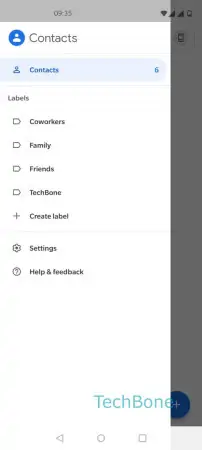

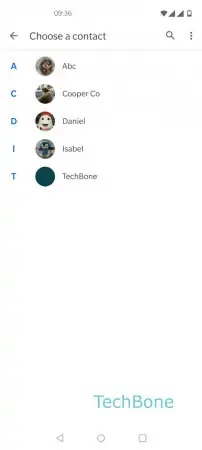
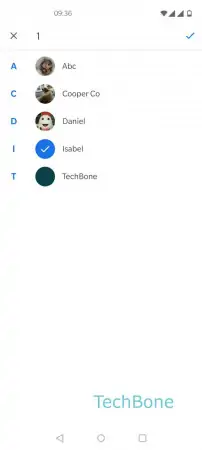
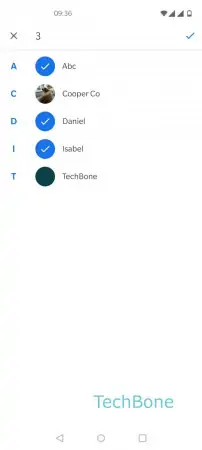
- Open the Contacts app
- Open the menu
- Choose a label/group
- Tap on Add contacts
- Tap and hold a contact
- Select more contacts if desired
- Tap on Save