OnePlus How to add user account
OnePlus 2384We can add more user accounts on the OnePlus smartphone to create a separate area for each user, which provides personal use for apps and other settings.
Note: Some device settings affect all user accounts, such as connecting to a wireless network.
The device administrator can delete all user accounts without restriction.
Android 10 | OxygenOS 10.0




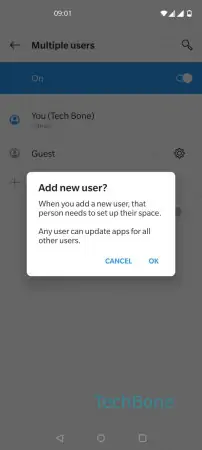
- Open the Settings
- Tap on System
- Tap on Multiple users
- Tap on Add user
- Confirm with OK