OnePlus How to set calendar colours for appointments and events
OnePlus 1733In order not to confuse the stored reminders for appointments and events in the Calendar app on the OnePlus smartphone, we can assign an individual color to each appointment category of the different Google Accounts.
Note: This includes, for example, birthday reminders.
Android 10 | OxygenOS 10.0


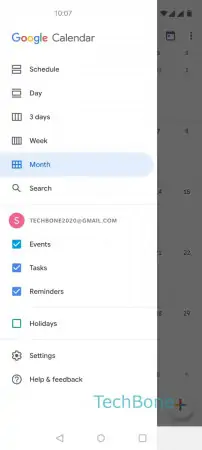
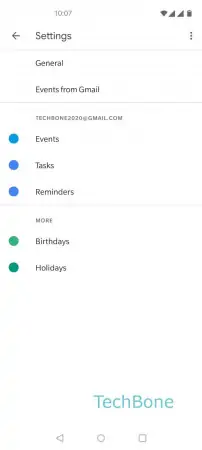
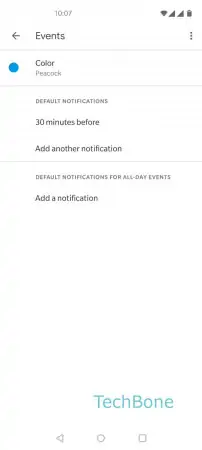
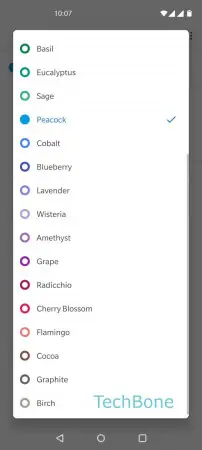
- Open the Calendar app
- Open the menu
- Open the Settings
- Choose a category
- Tap on Color
- Choose a color