OnePlus How to enable or disable calendar synchronization of individual accounts
OnePlus 1383The linked Google accounts on the OnePlus smartphone are taken into account in the Calendar app when creating and receiving new appointments, such as restaurant reservations or airline ticket bookings, and are immediately synchronized with Gmail and the calendar.
If we don't want an added account to be automatically synchronized, we can turn off the auto-sync feature via Gmail individually.
Android 10 | OxygenOS 10.0


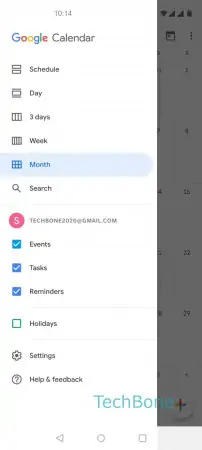
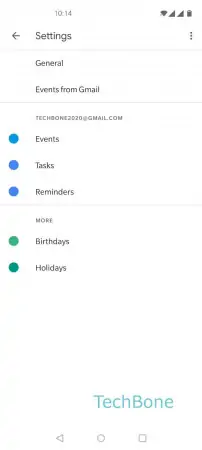

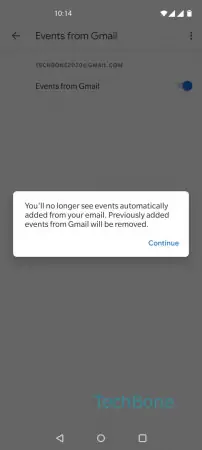
- Open the Calendar app
- Open the menu
- Open the Settings
- Tap on Events from Gmail
- Enable or disable Events from Gmail
- Tap on Continue