OnePlus How to change calendar view
OnePlus 1562When we start the calendar app on the OneOlus smartphone, we are shown a calendar overview of all added accounts by default.
To get an overview of a complete calendar month, the calendar view can be set at any time, for which we have the following options:
- Schedule overview
- Day
- 3 days
- Week
- month
Android 10 | OxygenOS 10.0


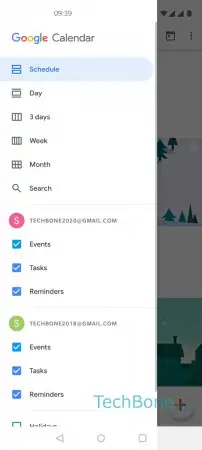
- Open the Calendar app
- Open the menu
- Choose Schedule, Day, 3 days, Week or Month