OnePlus How to show or hide calendar week number
OnePlus 1527When setting an appointment or meeting, you are often confronted with the calendar week, which initially triggers a calculation task.
In order to have the calendar weeks always clearly visible and quickly accessible, we can (de)activate the display of the calendar weeks in the calendar app on the OnePlus smartphone at any time.
Android 10 | OxygenOS 10.0

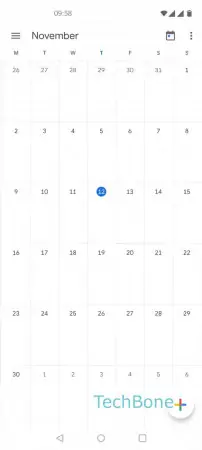
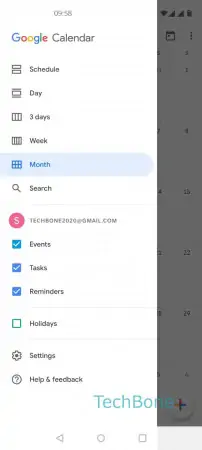
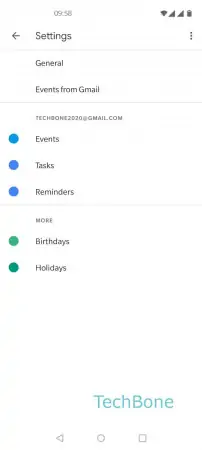
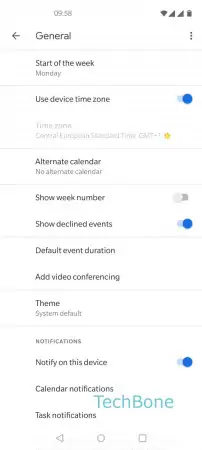
- Open the Calendar app
- Open the menu
- Open the Settings
- Tap on General
- Enable or disable Show week number