OnePlus How to enable or disable call forwarding
OnePlus 78140Call diversion depends on the network operator and usually forwards missed calls to the mobile or mailbox.
If you wish, we can enter a personal telephone number for call forwarding, or deactivate the service altogether.
The following call forwarding settings are available in the phone app of the OnePlus smartphone:
- Always Forward
- When busy
- When unanswered
- When unreachable
Android 10 | OxygenOS 10.0





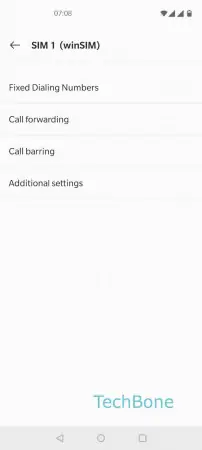

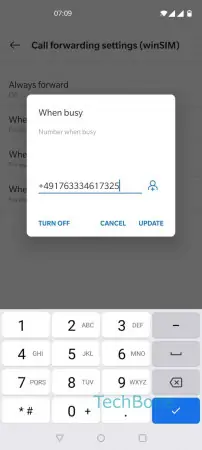
- Open the Phone app
- Open the menu
- Open the Settings
- Tap on Calling accounts
- Choose a SIM card (Dual SIM)
- Tap on Call forwarding
- Choose an option
- Update the phone number or tap on Turn off to disable call forwarding