OnePlus How to set camera timer
OnePlus 11941After starting the camera app on the OnePlus smartphone, a timer or countdown for a self-timer can be set directly in the upper area, for example to capture a family photo in its entirety.
In addition to deactivating the function, we can choose between the following options:
- 3 seconds
- 5 seconds
- 10 seconds
Android 10 | OxygenOS 10.0

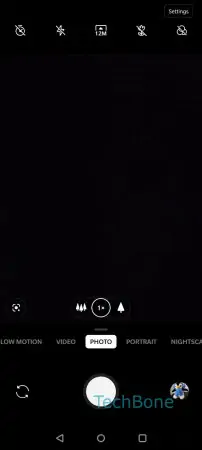
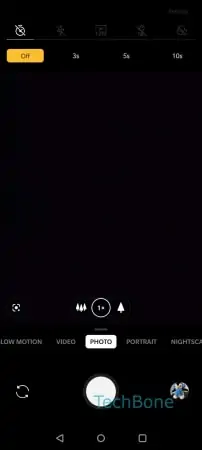
- Open the Camera app
- Tap on Timer
- Choose 3s / 5s / 10s or Off to disable the timer