OnePlus How to change device name
OnePlus 3456For example, the OnePlus smartphone's device name is displayed for identification purposes when Bluetooth devices are connected or on the network.
The device name can be changed at any time.
Android 10 | OxygenOS 10.0



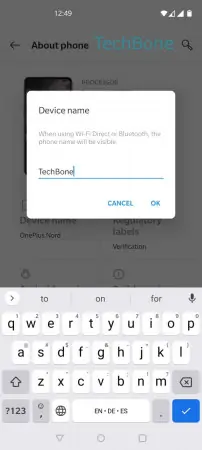
- Open the Settings
- Tap on About phone
- Tap on Device name
- Enter a name and tap OK