OnePlus How to change keyboard language during text input
OnePlus 1485Depending on the keyboard settings, the keyboard language on the OnePlus smartphone can be changed by tapping the language switch (globe icon) next to the space bar or by holding down the space bar itself.
Android 10 | OxygenOS 10.0

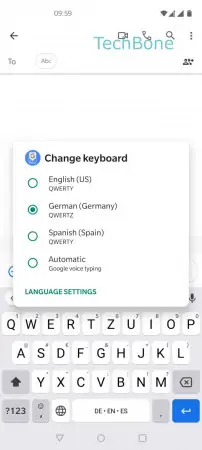
- Tap on the language switch or hold the space bar
- Choose a language