OnePlus How to create an album for photos or videos
OnePlus 2560To keep track of the photos and videos taken in the gallery app of the OnePlus smartphone we can create albums, also called collections under Oxygen OS.
When creating albums on the device you can directly assign your own name.
Note: The album name should be chosen with care as they cannot be renamed yet, but this will surely be implemented.
Android 10 | OxygenOS 10.0

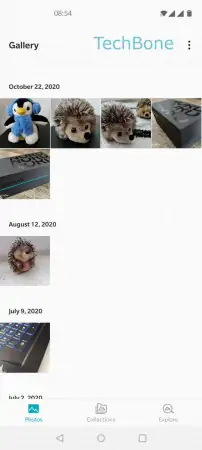
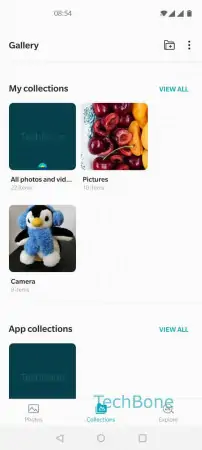
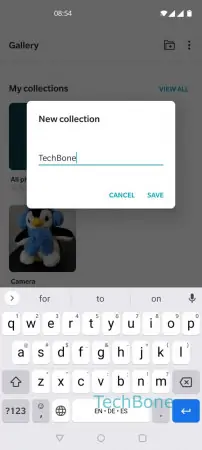
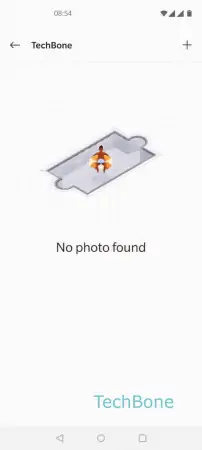
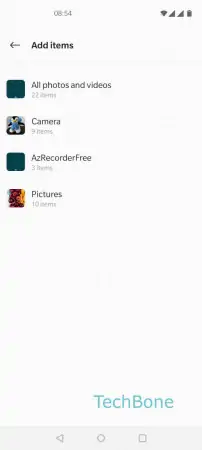


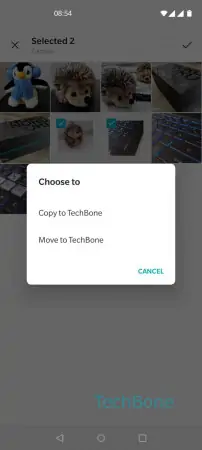
- Open the Gallery app
- Tap on Collections
- Tap on Create album
- Enter a name and tap Save
- Tap on Add
- Choose an album/location
- Select one or more photos/videos
- Tap on Confirm
- Choose Copy to ... or Move to ...