OnePlus How to change default system launcher
OnePlus 10849The home app on the OnePlus smartphone is the launcher program that is responsible for the start screen, added widgets and app shortcuts.
Other launchers can be obtained from the Google Play Store and vary in functionality and design.
Some launchers focus on an uncomplicated and customizable design, others on the variety of functions or tools.
The default launcher can be set at any time in the settings of the standard apps, although you will be asked which service to use as soon as you install another launcher app.
The most popular launchers are for example Nova Launcher, Microsoft or Evie Launcher.
Android 10 | OxygenOS 10.0

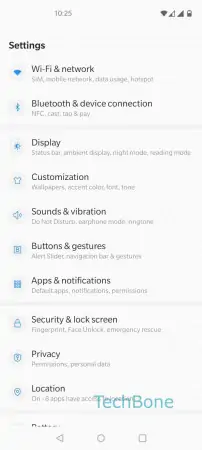
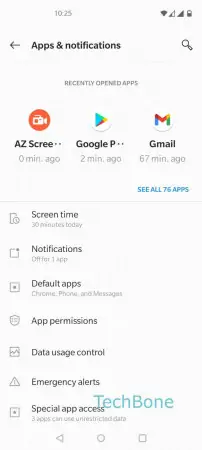
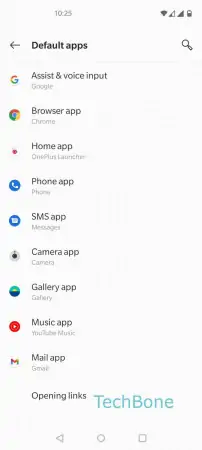

- Open the Settings
- Tap on Apps & notifications
- Tap on Default apps
- Tap on Home app
- Choose the default Home/Launcher app