OnePlus How to delete an event in the calendar app
OnePlus 2215The appointments or tasks created in the calendar app of the OnePlus smartphone can be deleted at any time if a detail or day has been moved indefinitely.
Depending on whether the appointment has a weekly or monthly recurrence, we will be asked whether only this one appointment or also all subsequent ones should be deleted.
Android 10 | OxygenOS 10.0





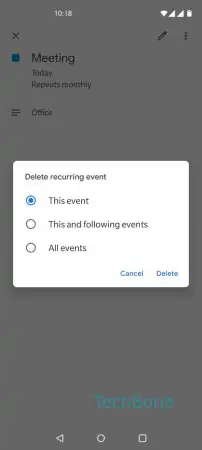
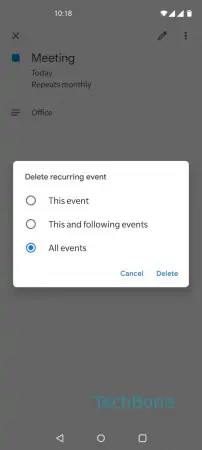
- Open the Calendar app
- Tap on a day
- Select an event
- Open the menu
- Tap on Delete
- Choose This event, This and following events or All events
- Confirm with Delete