OnePlus How to enable or disable Google Backup
OnePlus 3314A backup of the OnePlus smartphone can be enabled at any time via the Google Drive and will be created automatically.
The following data is backed up in Google Drive so that it can be accessed and restored at any time:
- Apps and app data
- Call list
- Contacts
- Device settings (including Wi-Fi passwords and permissions)
- SMS messages
Note: After enabling Google Backup, you need to select the backup account if multiple Google Accounts are associated with the device.
Android 10 | OxygenOS 10.0


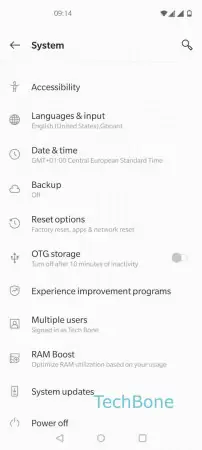

- Open the Settings
- Tap on System
- Tap on Backup
- Enable or disable Back up to Google Drive