OnePlus How to enable or disable grid lines
OnePlus 4868If we take a lot of photos of landscapes or nature panoramas with the OnePlus smartphone, we can activate a grid that is superimposed in the camera viewfinder and offers us, for example, a straight cut of the horizon to get an orientation of the viewing angle.
The following options or formats can be set for the camera grid:
- 3 x 3
- 4 x 4
- Golden ratio
Android 10 | OxygenOS 10.0

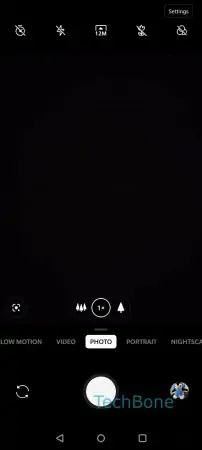
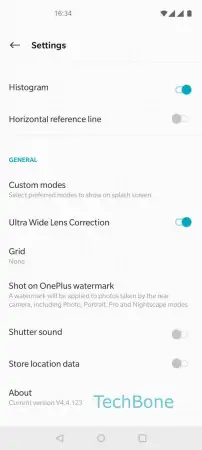
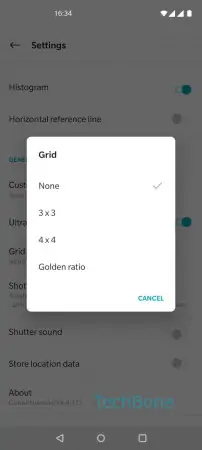
- Open the Camera app
- Open the Settings
- Tap on Grid
- Choose 3 x 3, 4 x 4 or Golden ratio