OnePlus How to enable or disable incognito mode in the browser app
OnePlus 5117The incognito mode in the browser app on the OnePlus smartphone allows you to surf the Internet privately.
A so-called incognito tab is opened, which is noticeable by a grey layout design and a mask symbol in the status bar.
After opening an incognito tab, a desired URL or search can be entered in the address bar and the normal browser functions can be used.
To end the incognito mode, all so-called incognito tabs must be closed, which can be done by displaying the tabs or by a note in the notification bar.
After closing all private tabs, the accumulated cookies, history, form and web page data entered will be deleted.
Android 10 | OxygenOS 10.0


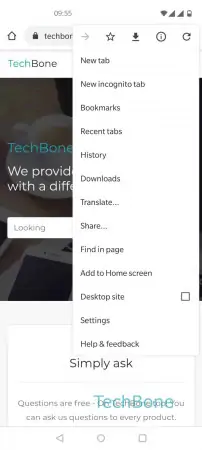
- Open the Chrome app
- Open the menu
- Tap on New incognito tab