OnePlus How to change navigation button order
OnePlus 7660If control via the navigation bar is set on the OnePlus smartphone, we can swap or mirror the order of the buttons.
By default, the Back button is on the left side of the navigation bar and the Recent Apps button is on the right side.
If we want to mirror the keys, we simply enable the function Swap buttons in the navigation bar customization.
Android 10 | OxygenOS 10.0


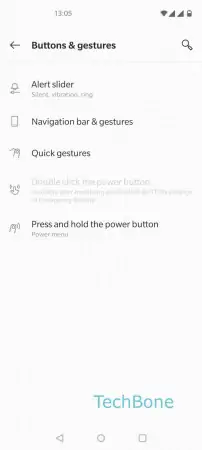
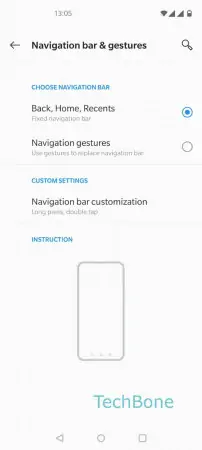

- Open the Settings
- Tap on Buttons & gestures
- Tap on Navigation bar & gestures
- Tap on Navigation bar customization
- Enable or disable Swap buttons