OnePlus How to enable or disable "Power button instantly locks"
OnePlus 6318If the screen lock is enabled on the OnePlus smartphone, the device is locked immediately after pressing the power button, so if the device has been locked only briefly or unintentionally, it will be necessary to re-enter the unlock method.
This function can be deactivated if a permanent unlocking by Smart Lock takes place.
Android 10 | OxygenOS 10.0

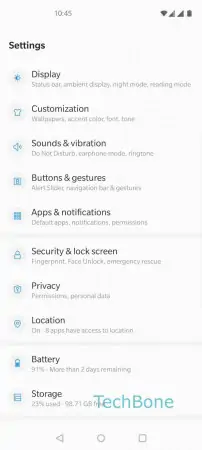

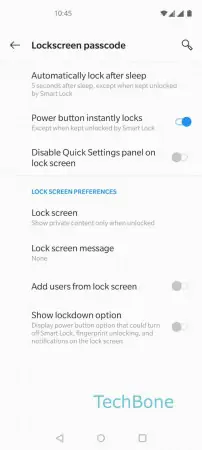
- Open the Settings
- Tap on Security & lock screen
- Open the Settings
- Enable or disable Power button instantly locks