OnePlus How to reset the advertising ID
OnePlus 2013The advertising ID is a unique identification number that is created on all smartphones or tablets and is used by companies and apps to provide us with personalized advertising suggestions.
When the OnePlus smartphone's Advertising ID is reset, all relevant data is deleted and a new identification number is automatically generated.
Note: Personalized advertising allows us to receive interest-based advertising suggestions.
If personal advertising is deactivated, the number of advertising suggestions received will remain the same, but may be less relevant.





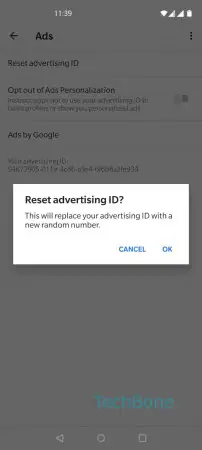
- Open the Settings
- Tap on Privacy
- Tap on Advanced
- Tap on Ads
- Tap on Reset advertising ID
- Confirm with OK