OnePlus How to enable or disable screen lock/unlock sound
OnePlus 4251If we lock the OnePlus smartphone via the on/off button on the edge of the device, we get an acoustic feedback in the form of a tone by default, which is similar to a lock.
The screen locking sounds can be enabled or disabled at any time if the user wishes to do so.
Android 10 | OxygenOS 10.0

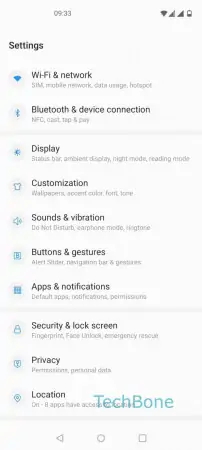
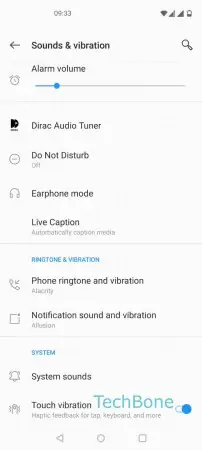

- Open the Settings
- Tap on Sounds & vibration
- Tap on System sounds
- Enable or disable Screen locking sounds