OnePlus How to set an alarm
OnePlus 4630We can add our very own individual alarm times in the Clock app and set individual settings for each of them.
For example, in addition to the time of day, you can specify any name, a repetition, the alarm tone and the vibration.
All created alarms remain stored until they are manually deleted and can be (de)activated again at any time.
Android 10 | OxygenOS 10.0



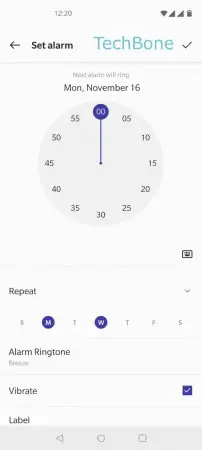
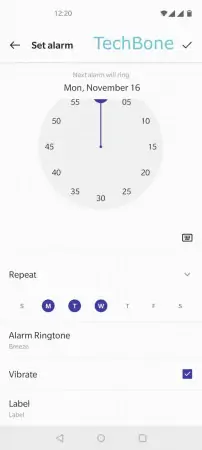
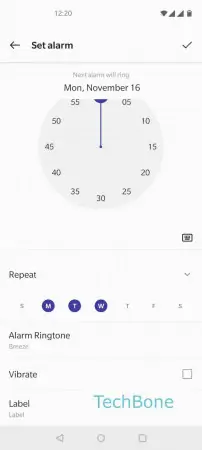
- Open the Clock app
- Tap on Add
- Set the hour
- Set a repetition
- Enable or disable Vibrate
- Tap on Save