OnePlus How to set the timer in the clock app
OnePlus 1391In addition to the stopwatch, the clock app on the OnePlus smartphone also has a timer function that runs a fixed time or countdown and alerts us with a timer sound.
After the desired time has been set, the timer can be started and paused at any time.
Note: In this guide we set a time, start the timer, pause it and reset it.
The steps mentioned above are for illustration purposes only and can be skipped in part.
Android 10 | OxygenOS 10.0




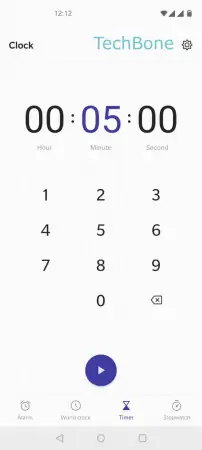


- Open the Clock app
- Tap on Timer
- Choose Hour / Minute / Second
- Set the timer
- Tap on Start
- Tap on Pause
- Tap on Reset/Delete