OnePlus How to enable or disable emoji suggestions
OnePlus 1783Similar to the word suggestions, we receive matching suggestions for emojis when a matching emoji is found for a word.
It is also sufficient to tap on the suggestion to insert it into the text already created on the OnePlus smartphone.
Depending on the user's wishes, the function can be turned on/off at any time.
Android 10 | OxygenOS 10.0



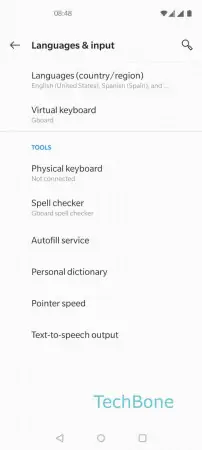



- Open the Settings
- Tap on System
- Tap on Languages & input
- Tap on Virtual keyboard
- Tap on Gboard
- Tap on Text correction
- Enable or disable Show emoji suggestions