OnePlus How to adjust Screen timeout/Sleep mode
OnePlus 15920We can specify when the OnePlus smartphone's screen should automatically turn off and go into sleep mode.
As the display is one of the biggest consumers of power, it is recommended not to set the time until automatic standby too long.
If a display lock has been set up using a pattern, PIN or password, the device is also locked immediately.
We have the choice between the following timers or periods of inactivity until the lock or sleep mode takes effect:
- 15 seconds.
- 30 seconds
- 1 minute
- 2 minutes
- 5 minutes
- 10 minutes
- 30 minutes
Android 10 | OxygenOS 10.0



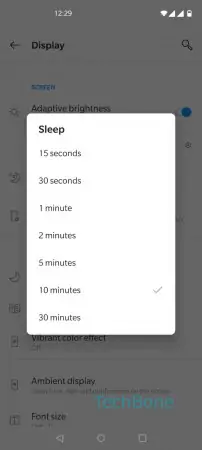
- Open the Settings
- Tap on Display
- Tap on Sleep
- Set the duration until sleep