OnePlus How to start the screensaver manually
OnePlus 1336We can start the screensaver on the OnePlus smartphone manually at any time.
We can choose from various options for the content displayed, which in turn have their own features, such as the display of the current time, a colour palette or our own photos.
Android 10 | OxygenOS 10.0

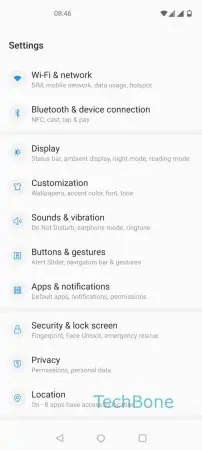
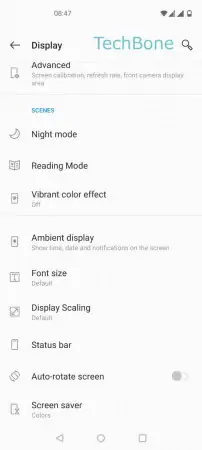

- Open the Settings
- Tap on Display
- Tap on Screen saver
- Tap on Start now