OnePlus How to enable or disable "Three-finger screenshot"
OnePlus 2267The OnePlus smartphone takes a screenshot by briefly pressing the Volume down and On/Off buttons simultaneously.
However, if we want another way to take a screenshot, we can enable the three-finger screenshot feature.
The Three-Finger screenshot gesture involves dragging three fingers from the top of the screen down to simply take a screenshot of the current screen content.
Android 10 | OxygenOS 10.0



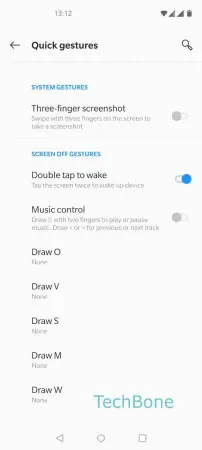
- Open the Settings
- Tap on Buttons & gestures
- Tap on Quick gestures
- Enable or disable Three-finger screenshot