OnePlus How to unpair Bluetooth device
OnePlus 4429The OnePlus smartphone can always undo established connections or pairings to other Bluetooth devices, such as smartphones, tablets, inEars or laptops, if the device is no longer in use or if the pairing was a one-time event.
Note: If pairing with another Bluetooth device is deleted or unpaired, the devices must be reconnected/paired if they are used again.
Any contact sharing or Internet connection must be re-established.
Android 10 | OxygenOS 10.0

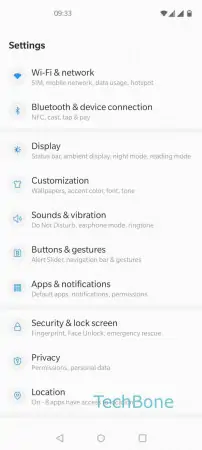


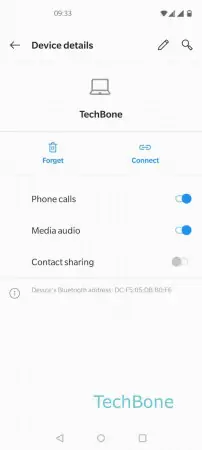

- Open the Settings
- Tap on Bluetooth & device connection
- Tap on Bluetooth
- Open the device´s settings
- Tap on Forget
- Confirm with Forget device