realme How to Manage Multiple Users
realme 4619Table of contents
Add New User
In addition to the main user (administrator), other users can be added to the realme smartphone. This could be one's own children, for example, who use the device from time to time.
A personal area can be created for each user. We can customize the home screen, install apps and set own settings.
User profiles have their own storage area. This ensures that no other user account can access the data.
Some settings are shared. This affects Wi-Fi or Bluetooth settings, for example.
If a Wi-Fi network is added or removed, this affects all accounts, including the administrator. Also, application updates are always performed for all users.






- Tap on Settings
- Tap on Users & accounts
- Tap on Multiple users
- Tap on Add
- Tap on Add to confirm
- Enter a Name and tap on Save
Switch between User
The user-switching can be accessed through quick settings or multiple user settings on the realme smartphone. User accounts can be switched to the administrator account as well as on other accounts.
Note: If set, the lock screen unlock method must be entered before granting access to another user or administrator account.





- Tap on Settings
- Tap on Users & accounts
- Tap on Multiple users
- Choose an User
- Tap on OK
Turn On/Off Phone Calls & SMS for User
Newly added users cannot make calls or send text messages on the realme smartphone by default. This can be allowed individually for user accounts created in the configuration.
Phone calls and SMS can be allowed for every user account. If the feature is enabled, the call list and SMS history are visible for the respective user accounts.





- Tap on Settings
- Tap on Users & accounts
- Tap on Multiple users
- Tap on Settings
- Enable or disable Allow calls and messages
Delete User
Users added on the realme smartphone, but not the guest account, can be deleted by the administrator at any time. When doing so, all settings and data of the user account will be irretrievably deleted.



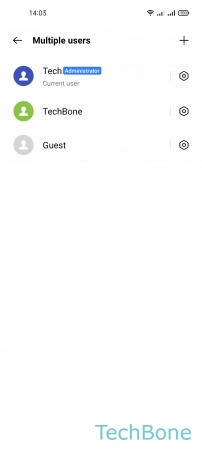


- Tap on Settings
- Tap on Users & accounts
- Tap on Multiple users
- Tap on Settings
- Tap on Delete user
- Tap on Delete user to confirm