realme How to Perform a Reset
realme 3677Table of contents
Reset Network Settings
In case of connectivity problems on the realme smartphone, the network settings can be reset, thereby resetting all Wi-Fi, Bluetooth and mobile network settings.






- Tap on Settings
- Tap on Additional settings
- Tap on Back up and reset
- Tap on Erase all data (factory reset)
- Tap on Reset network settings
- Tap on Reset network settings to confirm
Reset System Settings
To avoid having to reset the realme smartphone to the factory settings, we can also reset only the system settings.
If the system settings are reset, all parameters and settings made are set to the factory settings.






- Tap on Settings
- Tap on Additional settings
- Tap on Back up and reset
- Tap on Erase all data (factory reset)
- Tap on Reset system settings only
- Tap on Reset system settings only to confirm
Reset App Preferences and Data
If we want to preserve the system settings we have made on the realme smartphone, we can delete all downloaded apps and the associated data, thus bypassing the factory reset.
Note: System apps remain untouched and are not deleted.






- Tap on Settings
- Tap on Additional settings
- Tap on Back up and reset
- Tap on Erase all data (factory reset)
- Tap on Erase downloaded apps and their data
- Tap on Erase data
Reset to Factory Settings
The realme smartphone can be reset to factory settings at any time, which deletes all data on the device and sets it to the delivery state.
The following data will be irrevocably deleted:
- Linked Google accounts
- System and app data
- Installed apps
- Photos, videos, documents and other data
- Personal user data





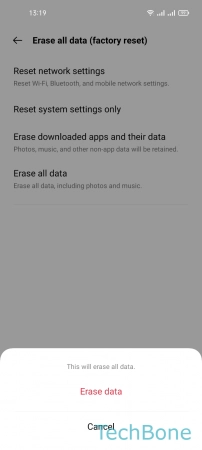
- Tap on Settings
- Tap on Additional settings
- Tap on Back up and reset
- Tap on Erase all data (factory reset)
- Tap on Erase all data
- Tap on Erase data
Reset Camera Settings
If the defined camera settings on the realme device do not lead to the desired result, the camera settings can be reset to the factory defaults at any time.
Note: The photos or videos are not deleted in the process.

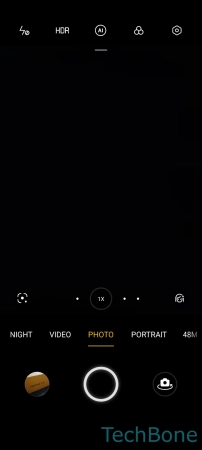
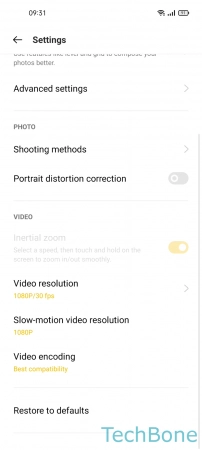

- Tap on Camera
- Tap on Settings
- Tap on Restore to defaults
- Tap on Restore to defaults to confirm