
Xiaomi Mi 9T Pro Calls via WIFI
I have asked how to setup WiFi-calls on my Xiaomi Mi 9T Pro - but the instruction is not correct as the menu where to set the ON is not available?
BR/Viggo
12 Answers
Hello Bolcheviggo!
Do you have assurance that WiFi calling is supported by your mobile carrier?
Greetings.

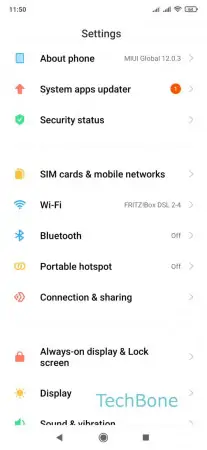
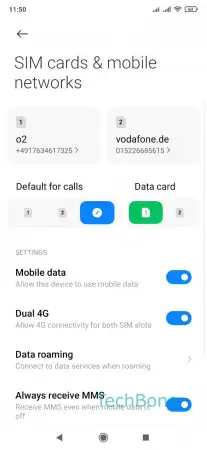
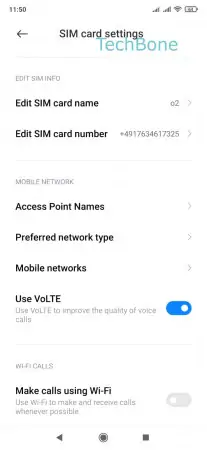
- Open the Settings
- Tap on SIM cards & mobile networks
- Choose a SIM card
- Enable or disable Make calls using Wi-Fi
In short - YES! I'm recommended to set up WiFi calling. My provider is Oister (supcomp. of "3")
Hello Bolcheviggo!
Have you tried entering the code *#*#869434#*#* in the dial pad to activate the function?
Greetings.
THX - I've tried - it tells me VoWi-Fi is enabled - but how do I know it works?
BR
Bolcheviggo
Now please go back to the settings and check if the option is available, if not you have to scroll.

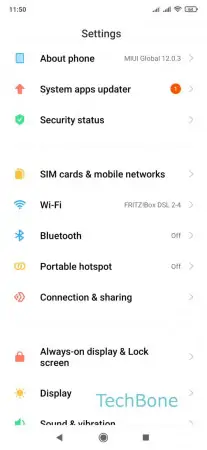
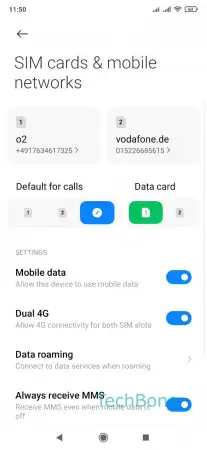
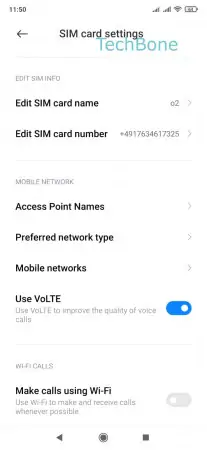
- Open the Settings
- Tap on SIM cards & mobile networks
- Choose a SIM card
- Enable or disable Make calls using Wi-Fi
Unfortunately this option is not available. And it's not calling that is enabled it's just cheking...
BR
Hello Bolcheviggo!
I can't think of any other idea besides resetting the network settings for now, if it's definitely not the provider.

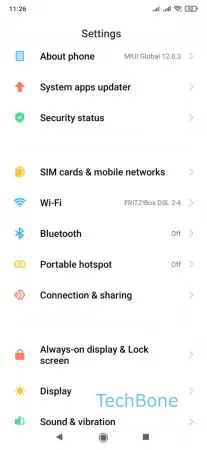
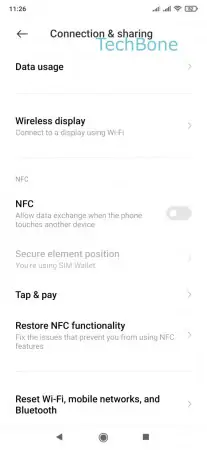
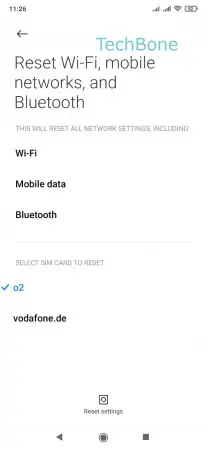
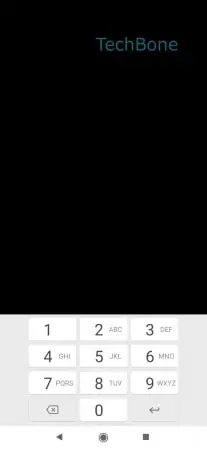
- Open the Settings
- Tap on Connection & sharing
- Tap on Reset Wi-Fi, mobile networks, and Bluetooth
- Tap on Reset settings
- Enter the current pattern, PIN or password and follow the instructions on screen
It's done and do not change a thing... :-(
BR
You could check if everything is active by using the code *#*#4636#*#*.
Not sure what to look for? What is everything? Calling setup is LTE and WiFi is active...
There should be an option for Wifi Calls, if available, which is either enabled or disabled.
That is the problem this option (WiFi Calls) is not available - any idea how to get it?
Write reply
To be able to write an answer you must first register!