
Xiaomi Mi 9T Unhide album "button" not working
I have used the hidden albums feature in my mi9t photo gallery. I am now trying to access the hidden albums but the unhide button is blocked or greyed out with no option appearing when I press on the unhide button. I am unable to unhide and access the album's I am trying to access. How do I resolve this?
1 Answers
Hello Apolo514!
Is maybe an app lock activated?
If not, did you simply tried to empty the cache of the gallery app? Use the following instructions:
Greetings!

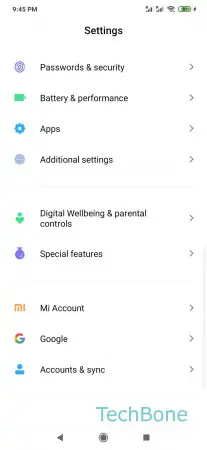
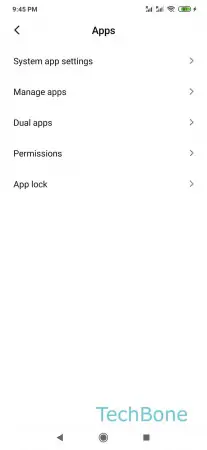
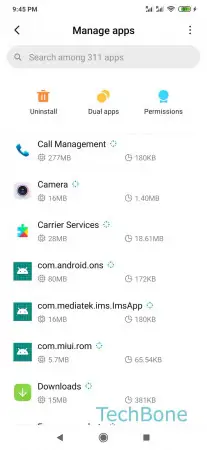



- Open the Settings
- Tap on Apps
- Tap on Manage apps
- Choose App you want
- Tap on Clear data
- Tap on Clear cache
- Confirm with OK
Write reply
To be able to write an answer you must first register!